Supplementary Analysis
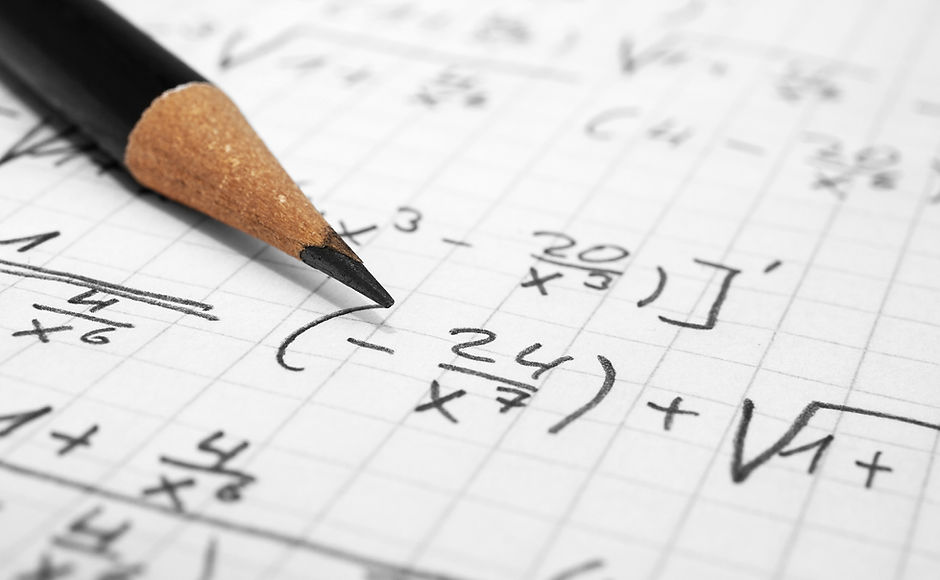
Consider these techniques nice little addons for when looking to get into that real detail on numbers and being able to offer your opinion on how things could improve or deteriorate in terms of project financials. Being able to assess volatility and wiggle room in projects is essentially your goal as an analyst after all.
Goal Seek
A relatively simple tool excels goal seek function allows you to pick a certain output and change it to a specific value by changing one of your inputs. In the example provided I will seek to get an IRR of 12% by changing the purchase price of the land. As the IRR of the current project is lower than 12% it would make sense that the purchase price be dropped to get that higher result.
Scenario Analysis
A scenario analysis allows us to store multiple scenarios on the one spreadsheet by changing around multiple inputs in an instant, without having to save multiple spreadsheets with titles such as ‘Worst Case’, ‘Base Case’ or ‘Best Case’.
Data Tables
Commonly referred to as ‘Sensitivity Analysis’ and often expected of most analysts at even entry level but don’t worry, they are not complicated. They give us a visual representation of a single result on volatilities of 2 different inputs.
Solver
An excel add-in which is already built into your excel, you just need to activate it, follow the instructions on the spreadsheet provided. Solver is goal seeks big sister and seeks to accomplish the same thing with a lot more functionality. If goal seek is misbehaving and not giving you the result you are looking for, solver can generally fill the role a lot better get you to the exact decimal point.
